AI is here with us and instead of fearing it, I’ve learned to embrace it in my daily tasks. Honestly, it has made my work so much easier. Project management used to feel overwhelming, especially when juggling deadlines, content calendars and team updates. But with the right tools (most of them free!), I now save time and stay organized.
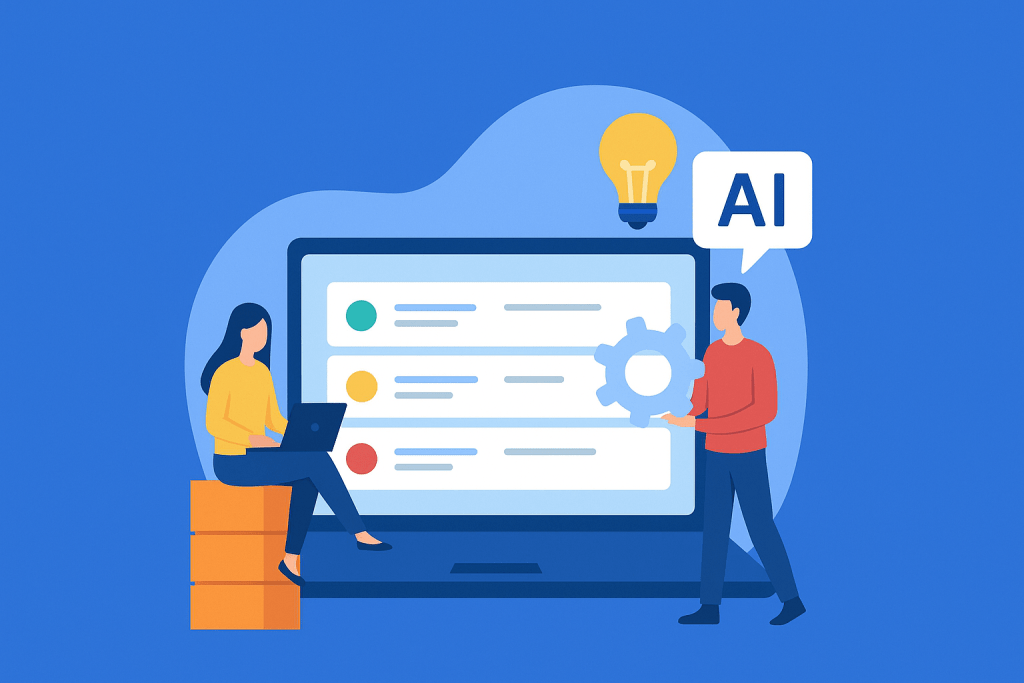
Here are some free project management tools I’ve found valuable and how you can use them:
1. Trello – Simple Task Management
Trello is like a digital whiteboard where you move tasks across columns (To-Do, Doing, Done).
- Great for small teams or personal projects.
- You can add AI-powered Power-Ups (like Butler) that automate task reminders and recurring checklists.
How I use it: managing weekly content tasks, so nothing slips through the cracks.
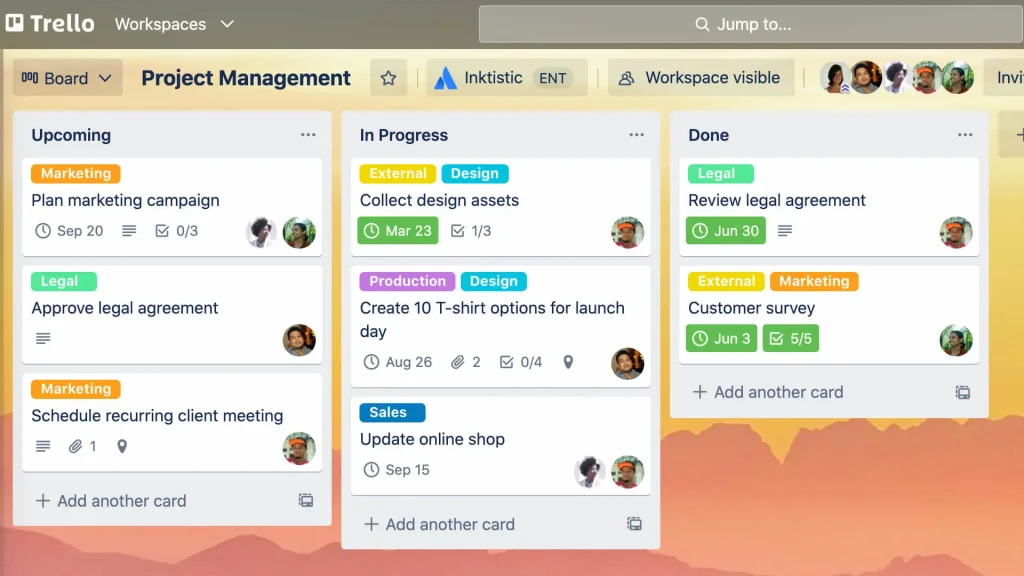
2. Asana – Team Collaboration
Asana helps assign tasks, set deadlines, and track progress visually.
- The free plan works well for up to 15 team members.
- AI integrations (like Asana Intelligence) suggest next steps, generate task summaries, and highlight overdue work.
How I use it: planning campaigns and keeping everyone aligned on timelines.
3. Notion – Flexible Workspace
Notion combines notes, tasks, and databases in one place.
- Perfect for creatives and solopreneurs.
- With Notion AI, you can generate meeting notes, summarize long documents, or create quick project outlines.
How I use it: storing ideas, drafting blog posts, and tracking my content pipeline.
4. ClickUp – All-in-One Hub
- ClickUp brings tasks, goals, docs, and chat into one dashboard.
- The free version allows unlimited users. ClickUp AI can generate project summaries, rewrite updates, and even help draft emails
How I use it: for projects that need both task management and documentation.
5. Google Workspace – The Everyday Essential
Docs, Sheets, and Calendar may not look like traditional PM tools, but they’re powerful when used right.
- Free with 15GB storage.
- Now with AI assistants in Docs and Gmail, you can draft emails, summarize documents, and track deadlines smarter.
How I use it: creating shared content calendars on Google Sheets and collaborating in real-time.
6. Monday.com – AI for Workflow Automation
- Free plan for individuals.
- AI features: automatically generates task updates, summarizes project status, and offers predictive insights on deadlines.
How I use it: to automate repetitive workflows and keep projects moving without manual follow-ups.
7. Airtable – AI for Data & Projects
- Free plan with unlimited bases.
- AI features: transforms raw data into project insights, drafts summaries, and creates task lists from plain text.
How I use it: to organize projects that require both data tracking and task management.
AI tools for image creation/editing
8. Canva (AI Design Made Simple)
- Free plan with AI features.
- Magic Design & Magic Resize → create visuals from prompts and adapt them to any platform instantly.
Perfect for quick, professional graphics without starting from scratch.
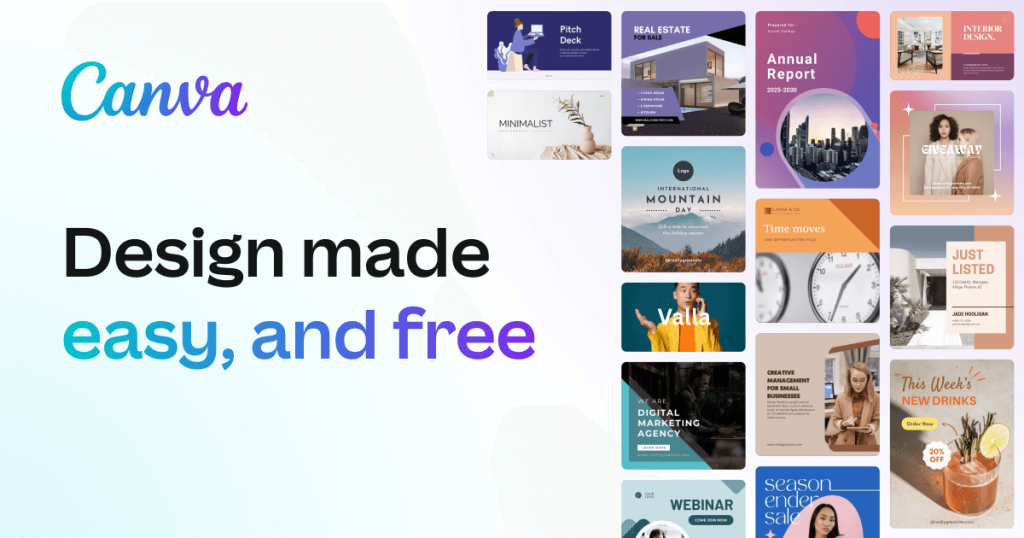
9. Adobe Express (AI-Powered Creativity)
- Free version available.
- Generative AI tools → text-to-image, background removal, and smart design suggestions.
Great for social media content, flyers, and branded visuals.
10. Fotor (AI Photo Editing & Design)
- Free basic plan with AI tools.
- Features: AI background remover, photo enhancer, text-to-image generator.
Great for quick photo touch-ups and simple marketing graphics.
11. Pixlr (AI-Powered Online Editor)
- Free web-based tool.
- Features: AI auto background removal, filters, one-click retouch, and smart templates.
Ideal for fast edits without heavy software like Photoshop.
12. Nano Banana (AI Image Editing in 2025)
One of the newest AI tools I’ve started exploring is Nano Banana by Google. It’s more than a viral trend; it helps me edit photos and create visuals quickly without losing quality. For example, I can swap backgrounds, adjust lighting, or even generate fun figurine-style characters for my content. It saves me hours I’d normally spend in Photoshop, and the results look professional.


